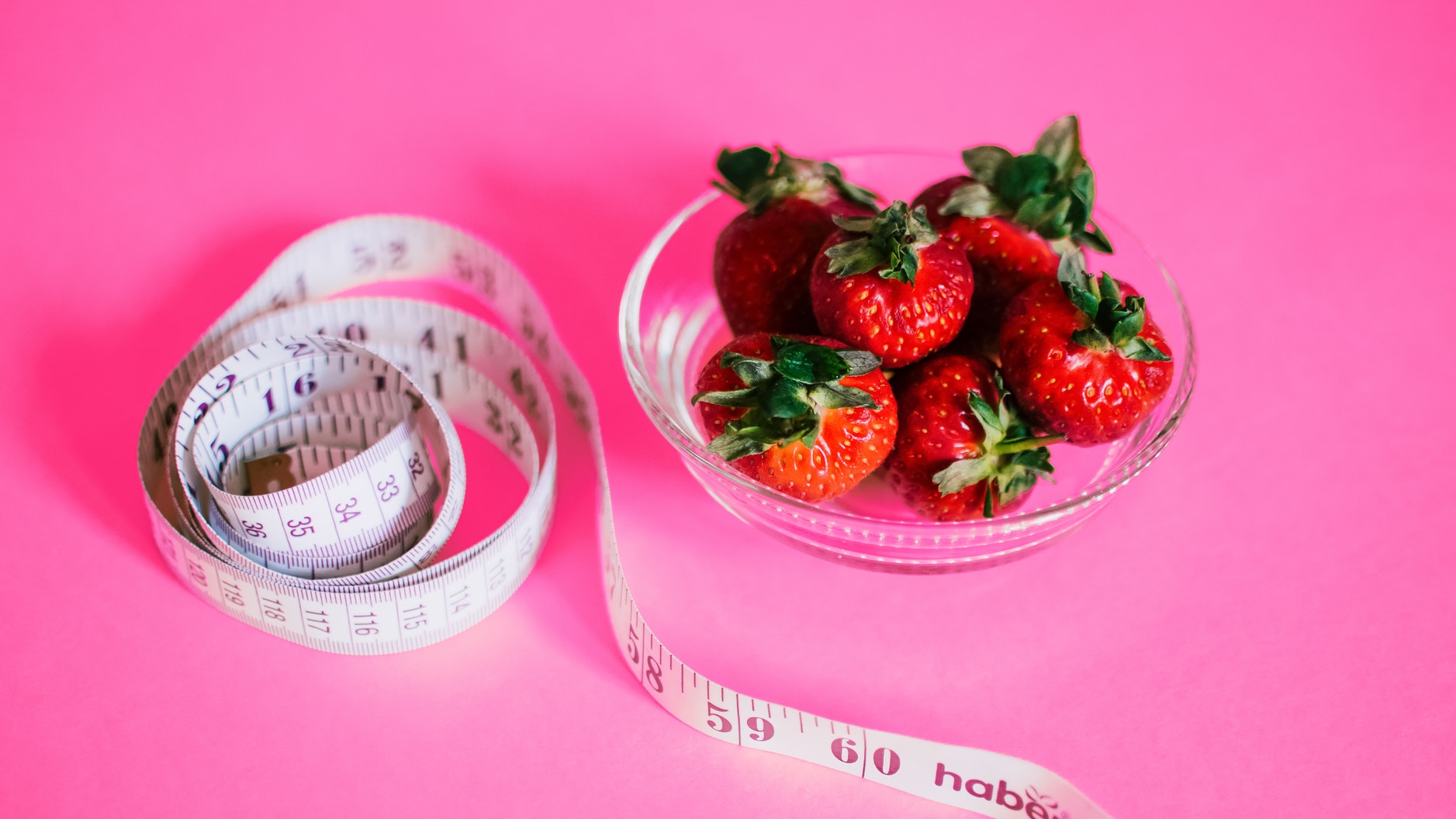Noom is a paid-subscription weight-loss program. It costs between $59 a month and $199 a year; plans are also available for 2 months and 6 months. Whichever subscription plan you choose, you will have to pay the amount upfront. And the subscription renews automatically.
Those who want to test the waters first can get the 14-day trial for just $1. You will still have to provide your credit card information, and choose a subscription plan period. Noom will not charge your card the $1 14-day trial fee until after you have completed the trial period, but if you don’t cancel before then, your card will be processed and charged for the subsequent period.
Here’s a step-by-step guide on how to cancel Noom.
Step 1 – Install the Noom App
Some people mistakenly believe that uninstalling the app, whether on their computer or mobile phone, will automatically cancel their Noom subscription. So to start the correct process of cancelling Noom, you have to install the app, whether you only signed up for the 14-day trial or you have an active subscription.
You can install Noom through the Noom website on your Windows computer, or via Google Play Store or App Store on your mobile device. When installation is complete, sign in with the email address you originally used when you created your Noom account.
Step 2 – Get in Touch with Your Goal Specialist
On the top right corner of the Noom app home screen, you should see a blue chat bubble.
Tap it/click on it, and then choose either Concierge Eva or the name of your Goal Specialist. Send them a message requesting cancellation of your Noom subscription.
You will receive a system-generated message with a link where you can complete the cancellation process.
Once the cancellation request has been processed, you will receive a confirmation message.
If the Blue Chat Bubble Is Not Appearing
Instead of the blue chat bubble on the top right corner of the Noom app home screen, you may see the “Start a course” button. What you’ll need to do to process the cancellation of your subscription is to redeem your Noom Unique Program ID, or UPID.
You should have received your UPID in your initial subscription confirmation email. Go to your inbox and search for an email with the subject, “Here’s your Noom Unique Program ID. If the email is not in your inbox, check your Spam folder.
Once you have your UPID, go back to your Noom app. If you’re using an iPhone:
- Tap on “Home” on the upper left corner of the home screen, and then tap on “Settings.”
- Tap on “Redeem Unique Program ID.”
- Enter your UPID.
If you’re using an Android:
- Tap on “Home” on the upper left corner of the home screen, and then tap on “Settings.”
- Tap on “Account,” and then tap on “Redeem Unique Program ID.”
- Enter your UPID.
Once done, you should see the blue chat bubble on the upper right corner of the home screen, and you can proceed with the cancellation process as outlined above.
Important Things to Remember
- You should receive a confirmation email after your request for cancellation has been successfully processed. If you don’t receive the email, chances are your request did not go through.
- If you downloaded the app and signed up for a Noom account in-app, instead of through the Noom website, you can process the cancellation of your subscription through the Apple App or Google Play Stores. If Noom does not appear under your subscriptions, you’ll have to cancel Noom by getting in touch with your coach.
- If you’re using iPhone or iPad: Go to Settings>Tap your name>Tap Subscriptions>Tap Noom>Tap Cancel Subscription. If you don’t see a cancel option, then the subscription has already been cancelled.
- If you don’t see the Subscriptions option in your iPhone/iPad Settings: Go to Tunes & App Store>Tap your Apple ID>Tap View Apple ID>Sign in>Scroll down to Subscriptions>Tap Subscriptions.
- If you’re using Android: Go to Google Play Store>Tap Menu>Tap Subscriptions>Select Noom>Tap Cancel subscription>Follow the instructions.
- Because the Noom subscription fee is paid upfront, you will still continue to have access to your Noom account until the end of your subscription plan. So it’s safe to cancel your Noom subscription before your current paying period expires. Remember that the subscription automatically renews at the end of each billing period.
- Noom does not offer a refund; so you might as well continue using Noom until the end of your subscription plan even after you have cancelled Noom.
- If you experience any difficulties processing your cancellation, you can contact [email protected].